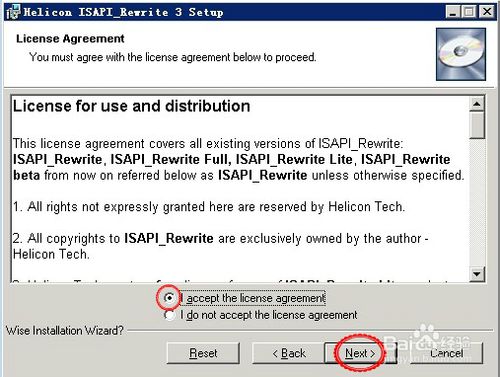下载IIS伪静态组件——ISAPI_Rewrite3,下载地址:http://pan.baidu.com/s/1pJjnpz1
或者链接: https://pan.baidu.com/s/1acKxPUUmi-Dg686HJKBG4A 提取码: 75zc
安装IIS伪静态组件,将下载的ISAPI_Rewrite3.zip解压后点击ISAPI_Rewrite3_0104.msi安装在C:Program Files/Helicon文件夹下(没有Helicon的新建),然后按下面图片提示的选择后一直next直至安装完成
安装完成后重启IIS
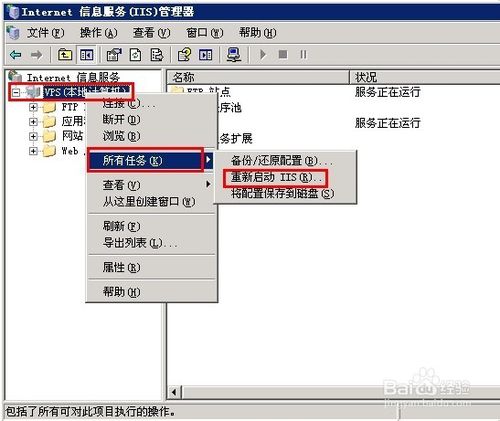
重启后打开IIS管理器,右键--网站--(需要伪静态的站点)--属性 后点击跳出对话框上ISAPI_Rewrite按键:
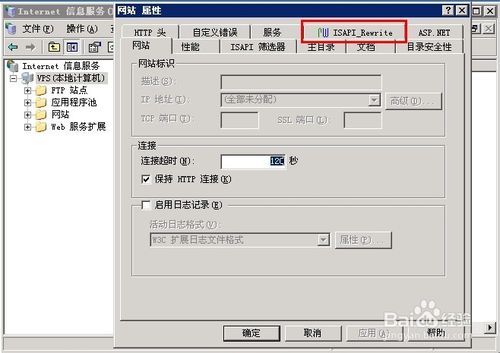
此时已显示有伪静态规则了(请确认该站点的根目录上有伪静态文件.htaccess)
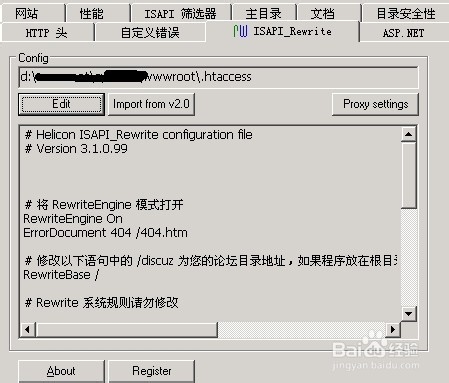
安装好后记得给ISAPI_Rewrite3软件安装目录network service的读权限(或Users的读权限),否则会出现无法加载ISAPI_Rewrite的错误。